Can the backplane in a Dell server be upgraded or replaced?
In Dell servers, backplane upgradeability or replaceability depends on the specific model, generation, and design philosophy of the server. While some Dell PowerEdge servers allow for backplane replacement under controlled conditions, the process is often constrained by hardware integration, warranty policies, and technical complexity.
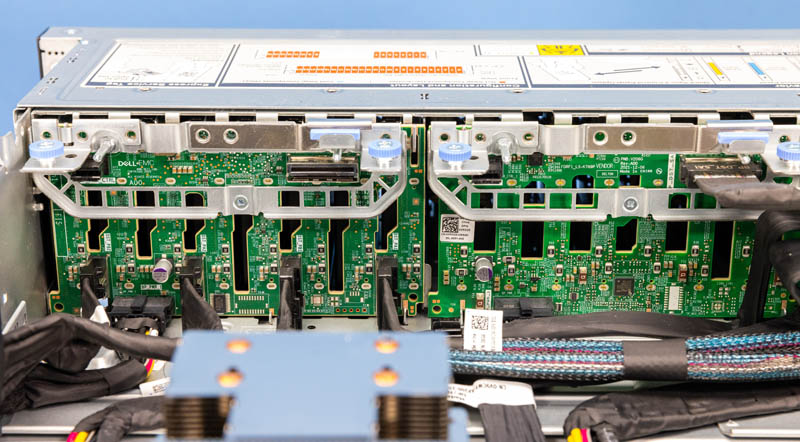
Dell server upgraded or replaced Analysis
1. Model-Specific Design Constraints
Modular vs. Integrated Backplanes
Dell’s rack servers (e.g., PowerEdge R760, R860) and blade systems (e.g., MX750c) use modular backplanes that can be replaced if designed for field serviceability. For example:
- The PowerEdge R760xa supports NVMe backplane upgrades but requires a compatible chassis and RAID controller (e.g., PERC H760P).
- The PowerEdge R660, optimized for dense storage, allows replacing its 24x 2.5" SAS backplane with a 12x NVMe variant, provided the system board and firmware support PCIe 5.0.
Conversely, entry-level models like the PowerEdge T350 are integrated-design servers, where the backplane is permanently fused with the chassis and cannot be upgraded.
Form Factor Limitations
Backplanes are tightly tied to the server’s physical layout. For instance:
- A 2U server with a 24-bay drive cage uses a backplane specific to that chassis depth and connector arrangement.
- Replacing a 3.5" SAS backplane with a 2.5" NVMe variant in the PowerEdge T650 requires not only a compatible backplane but also a redesigned drive carrier tray.
2. Official Dell Support Policies
- Warranty and Serviceability
Dell explicitly states in its Service Manuals (e.g., PowerEdge R760xa Owner’s Manual) that backplanes are field-replaceable units (FRUs) only in select models. However, replacement must be performed by Dell-certified technicians to maintain warranty validity. Unauthorized attempts risk voiding the warranty.
Example: The PowerEdge R860’s backplane can be replaced under Dell’s ProSupport Plus service, which includes on-site hardware replacement. - Component Compatibility Matrix
Dell maintains a Compatibility Guide that lists approved backplane part numbers for each server model. For the PowerEdge XE8640, only the 0Y42P2 (24x NVMe) and 2Y42P2 (12x NVMe + 12x SAS) backplanes are certified for use. Third-party or non-approved backplanes may cause system instability.
3. Technical Requirements for Upgrades
Hardware Prerequisites
Upgrading a backplane often requires:
- A compatible RAID controller (e.g., PERC H860 for NVMe over PCIe).
- Firmware updates to support new storage protocols. For example, the PowerEdge R760xa requires BIOS version 2.12.0 to enable PCIe 5.0 NVMe backplane functionality.
- Thermal redesigns: High-density NVMe backplanes in the PowerEdge R770 require active cooling modules, which must be installed alongside the backplane.
Cabling and Power Constraints
Backplanes in Dell’s 2025-era servers (e.g., PowerEdge R770) use integrated power distribution modules (PDMs). Replacing the backplane may require reconfiguring the PDM to ensure sufficient power delivery to high-performance NVMe drives (e.g., 12V rails for PCIe 5.0 SSDs).
4. Risks and Trade-offs
Downtime and Data Loss
Backplane replacement typically requires full system disassembly, including removing drives, PCIe cards, and cooling assemblies. This introduces risks of electrostatic discharge (ESD) damage or misalignment during reassembly. In RAID configurations, improper backplane replacement can lead to array corruption.
Example: Replacing the backplane in a PowerEdge R660 running a RAID 60 array requires backing up data beforehand, as the process may reset drive mappings.
Cost vs. Performance Gains
A backplane upgrade for a PowerEdge R760xa (from SAS to NVMe) costs approximately $2,500 for the part alone, plus $800 in labor. This must be weighed against performance improvements—e.g., a 3x increase in IOPS but only a 1.5x increase in throughput for certain workloads.
5. Alternatives to Backplane Replacement
External Storage Expansion
For servers with non-upgradable backplanes, Dell offers Expansion Enclosures like the MD5660, which connects via 12 Gbps SAS to add 60 drives externally. This avoids internal hardware changes.
Server Refresh Strategy
Dell’s 2025 PowerEdge Refresh Program allows customers to trade in older servers (e.g., R750) for new models (e.g., R770) with pre-installed advanced backplanes, often at a 40% discount on list price.
6. Step-by-Step Replacement Example (PowerEdge R760xa)
1), Verify Compatibility: Check the Dell Part Lookup Tool to confirm the backplane part number (e.g., 0Y42P2 for NVMe).
2), Prepare for Downtime: Migrate data from the server and schedule a maintenance window.
3), Service Process:
Power off the server and disconnect all cables.
Remove the front bezel and drive trays.
Unscrew the backplane from the chassis (requires Torx T15 driver).
Disconnect the embedded SAS/SATA cables from the RAID controller.
Install the new backplane and reattach drives.
Update firmware via Dell’s iDRAC Lifecycle Controller.
4), Post-Installation Testing: Use Dell’s OpenManage Server Administrator to validate drive connectivity and run diagnostic tests.
Summarize
While backplane upgrades are technically possible in select Dell servers (e.g., PowerEdge R760xa, R860), they are not recommended for most users due to high costs, technical complexity, and warranty risks. Dell’s preferred approach is to align backplane requirements with server refresh cycles or use external storage expansion. For mission-critical environments, consult Dell’s Technical Account Managers to design a solution that balances performance, cost, and reliability. Always refer to the Dell Compatibility Matrix and follow the latest Service Manuals (e.g., PowerEdge R770 Service Guide) for model-specific instructions.


