Top 5 Common SAS Cable Failures: Disconnections, Recognition Failures, and Burnt Controllers—Root Causes Revealed
In server storage systems and data centers, SAS cables serve as critical components for data transmission. Failures can easily lead to system paralysis and data loss. This article focuses on five major common failures, analyzing issues such as “Why SAS Cables Frequently Disconnect,” “How to Resolve SAS Cable Recognition Failures,” and “Troubleshooting SAS Cable Burned Controllers” to help you overcome operational challenges.
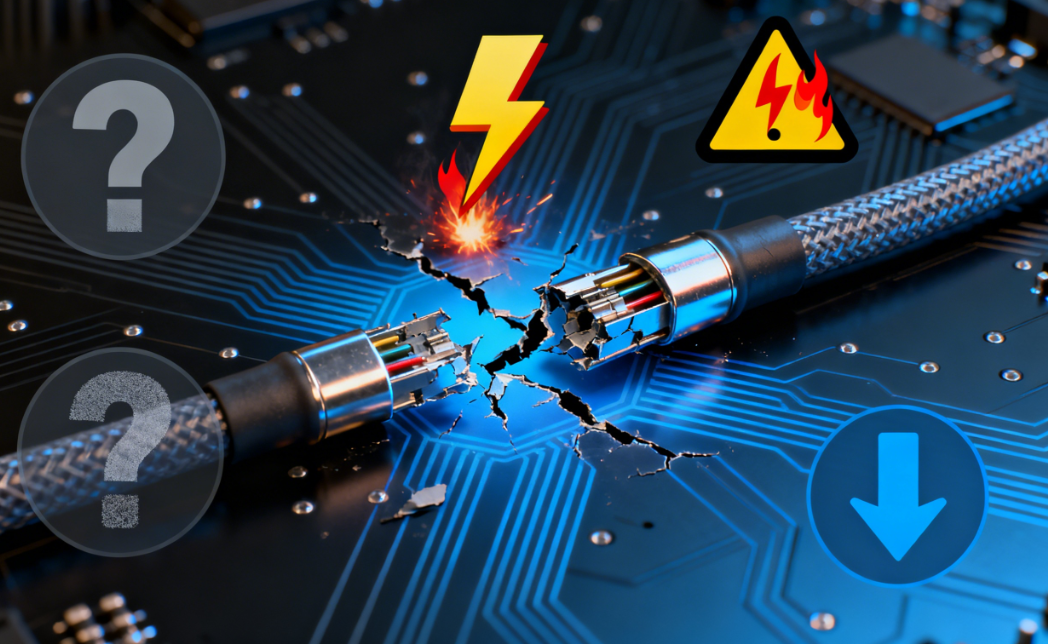
Top 1 Failure: Frequent SAS Cable Disconnections
“Frequent SAS cable disconnections” commonly occur in 24/7 server clusters, often causing data transmission interruptions and service slowdowns.
Core Root Causes
Interface Issues: Dust accumulation, oxidation, or loosening due to vibration/accidental impact.
Signal Interference: Proximity to high-voltage cables or high-frequency equipment; poor shielding in low-quality cables.
Excessive Length: Exceeding SAS standard transmission distances (e.g., SAS-3 copper cables over 10 meters) causes signal attenuation.
Solutions
• Regularly clean connectors with alcohol wipes, ensure secure insertion, and label them to prevent accidental disconnection.
• Maintain a minimum 30cm distance from high-voltage cables and high-frequency equipment during installation; use high-quality double-shielded cables.
• Select cables based on device spacing; for distances over 10 meters, use repeaters or fiber optic cables.
Top 2 Failure: SAS Cable Recognition Failure
After connecting SAS hard drives or array cards, the error “Device cannot recognize SAS cable” frequently occurs, manifesting as the system failing to detect storage devices.
Core Causes
• Incompatibility: Cable version is lower than the device interface version, or niche-brand cables have protocol compatibility issues.
• Connection errors: Incorrectly connecting to device-specific control ports, or failing to follow the “connect cable first, then power on” sequence.
• Damaged connectors: Bent or broken pins, or internal wiring contact issues.
Solutions
• Verify device interface version before purchasing. Select mainstream brand cables (e.g., Huawei, Inspur) matching the interface version or offering backward compatibility.
• Connect data ports according to labels. Strictly follow the “connect cables first, then power on” sequence to avoid hot-plugging.
• Handle cables gently during insertion/removal. Bent pins can be straightened with tweezers after powering off; replace severely damaged cables immediately.
Top 3 Failures: SAS Cables Burning Controllers
“SAS cables burning controllers” is the most severe issue, often damaging array cards and motherboards. Root causes are typically related to abnormal currents.
Core Root Causes
• Electrostatic breakdown: Humidity below 30% in server rooms generates static electricity, causing controller chip breakdown during plugging/unplugging.
• Internal short circuits: Damaged insulation or crossed wires in substandard cables trigger short circuits, resulting in excessive current.
• Poor grounding: Inadequate equipment grounding or server room grounding system failures create potential differences that break down controllers.
Solutions
• Wear an anti-static wrist strap and ground yourself before plugging/unplugging. Maintain server room humidity at 40%-60%.
• Select high-quality cables with UL or CE certification. Test new cables for continuity with a multimeter to detect short circuits.
• Regularly inspect equipment grounding to ensure ground resistance <4Ω. Use equipotential bonding for multiple devices.
Top 4 Failure: SAS Cable Transmission Rate Decline
Transmission rates fall significantly below nominal values (e.g., SAS-3 cables operating at only 6Gbps), impacting data backup and read efficiency.
Core Root Causes
• Link Loss: Copper oxidation in cables over 3 years old, or signal reflection loss from intermediate connectors.
• Configuration Error: Manually setting device speed below cable maximum limits transmission efficiency.
• Bandwidth Overload: Connecting multiple high-load devices to a single cable causes bandwidth division and reduced speed.
Solutions
• Replace cables over 3 years old or showing significant speed degradation; prioritize seamless, uncut cables.
• Set the device management interface to “Auto Negotiation” or manually configure a rate no lower than the cable's nominal value.
• Limit connections to no more than 2 high-load devices per cable; add SAS expansion cards to distribute bandwidth for multiple devices.
Top 5 Failure: Overheating SAS Cable Connectors
In high-load scenarios, connector temperatures exceeding 60°C accelerate connector aging and may cause circuit burnout.
Root Causes
• High contact resistance: Oxidation, dust accumulation, loose connections, or poor conductivity in low-quality interface metals.
• Insufficient cooling: Damaged device fans, blocked ventilation ports, or confined interface spaces hindering heat dissipation.
• High-load operation: Prolonged full-bandwidth transfers generate sustained heat from high currents without adequate cooling.
Solutions
• Weekly cleaning of device ventilation ports with compressed air to ensure fan operation. Add fans or heat sinks if temperatures are high.
• Regular cleaning of interfaces. Select gold-plated interface cables to reduce resistance and enhance thermal conductivity.
• Avoid data transmission during peak operational hours to prevent cables from sustained full-load operation.
SAS cable failures often stem from “inappropriate selection,” “non-standard operation,” and “lack of maintenance.” Select cables of the same version with high compatibility and quality; adhere to standard operating procedures; perform routine cleaning and inspections, replacing aged cables promptly. For issues like “SAS cable troubleshooting” or “SAS cable selection,” refer to this document or consult professional service providers to ensure stable data transmission.


