No More Confusion When Choosing SAS Hard Drive Cables: Internal vs. External Connections
In the setup and upgrade of professional equipment like servers and storage arrays, SAS hard drive cables serve as the “invisible bridge” ensuring stable data transmission. However, faced with the myriad products on the market, many users get confused by the concepts of “internal connection” and “external connection,” unsure how to make precise choices. In reality, by clarifying the core differences, applicable scenarios, and key parameters between the two, you can easily avoid purchasing pitfalls and ensure more efficient device operation.
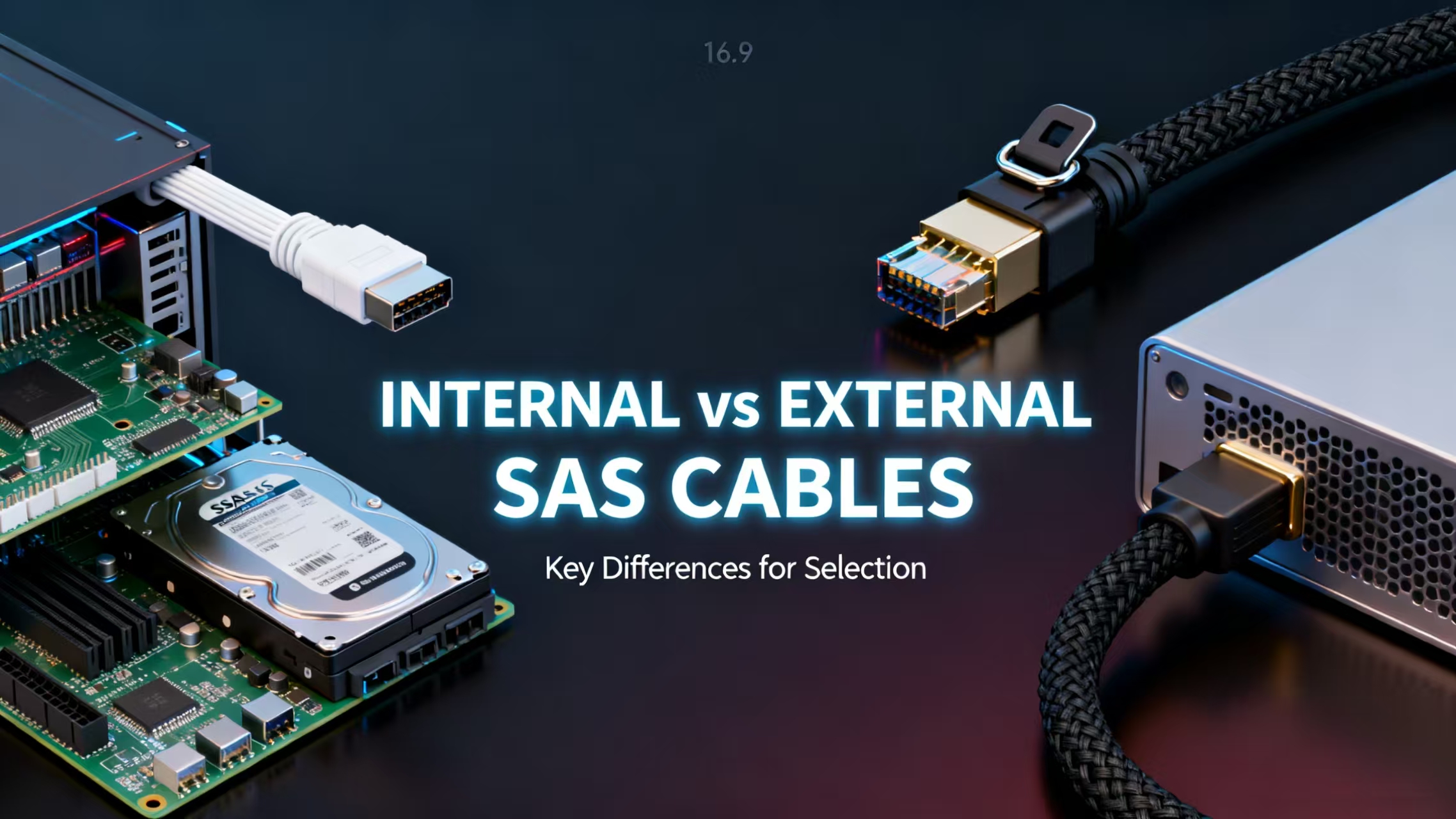
Understanding the Core: Internal vs. External Connections—What's the Fundamental Difference?
The core function of SAS (Serial Attached SCSI) hard drive cables is to enable data transfer between hard drives and controllers, or between devices. The distinction between “internal” and “external” essentially lies in the connection scenario and physical form, which directly determines transmission distance, protection performance, and compatible devices.
Internal SAS Cables: As the name implies, these are used for short-distance connections within devices. Examples include linking hard drives to the motherboard's SAS port inside a server chassis or connecting hard drive modules to the backplane within a storage array. These cables are typically short (commonly 10-50cm), require no additional protective casing, and feature straight or angled connectors like SFF-8643 or SFF-8482 connectors. The primary focus is on transmission stability and space compatibility—after all, internal chassis space is limited, requiring flexible cable routing while avoiding signal interference.
External SAS Hard Drive Cables: Used for external interconnections between devices, such as linking servers to external storage arrays or tape drives, or extending SAS interfaces between multiple servers. These cables feature longer lengths (typically 1-5m, with optical module variants supporting even greater distances) and require anti-interference and wear-resistant protection (e.g., braided mesh jackets, shielding layers). Connectors are primarily external standards like SFF-8088 or SFF-8087, with some incorporating latch mechanisms to ensure secure mating in demanding data center environments.
Scenario-Based Selection: Different Needs Require Different Types
The key to choosing the right SAS hard drive cable is first identifying your use case—internal and external connection scenarios rarely overlap. Pinpointing your scenario narrows down 80% of your options.
Internal SAS Hard Drive Cables: Connecting a Device's “Internal Components”
Applicable Scenarios:
· Connecting internal server drives (SAS/SATA interfaces) to the motherboard's SAS controller;
· Short-distance transmission between drive trays and backplanes within storage array enclosures;
· Internal SAS interface expansion in industrial computers, minicomputers, and similar devices.
Key Selection Points:
Length: Choose based on internal device space, allowing 5-10cm extra slack to prevent short cables from stressing connectors or long cables from tangling and collecting dust;
Interface Compatibility: Verify the interface types of both the hard drive and controller (common SFF-8643 for SAS 3.0 drives, SFF-8482 for legacy SAS 1.0/2.0 devices). Mismatched interfaces will render the connection unusable;
Transfer Rate: Prioritize cables supporting SAS 3.0 (12Gbps) for backward compatibility with legacy devices. Avoid performance bottlenecks caused by suboptimal cable speeds.
Flexibility: Given complex internal routing, select cables with high flexibility (e.g., tinned copper core + PVC jacket) for easy bending and resistance to aging.
External SAS Hard Drive Cables: The Bridge for Device Communication
Applicable Scenarios:
Connecting servers to external SAS storage arrays (e.g., JBOD disk arrays);
Forming storage clusters among multiple servers via SAS interfaces;
Interconnecting SAS devices over extended distances (exceeding 1m) within server rooms.
Key Selection Criteria:
Shielding Performance: External environments are prone to interference. Choose cables with shielding layers (e.g., dual shielding with aluminum foil + braided mesh) to reduce electromagnetic interference (EMI) and ensure stable data transmission.
Length and Loss: Select length based on device spacing. Standard copper cables should not exceed 3m. For distances over 3m, opt for fiber optic SAS cables to minimize signal attenuation.
Locking Connectors: Prioritize connectors with latches or screw locks to prevent accidental disconnection during external use and enhance reliability.
Abrasion Resistance: Data center cabling may involve dragging or bending. Select cables with reinforced sheathing (e.g., nylon braided jackets) to extend service life.
Pitfall Guide: 3 Common Misconceptions When Purchasing SAS Hard Drive Cables
Focusing Only on Price While Ignoring Compatibility: Low-cost cables may feature non-standard connectors or inferior core materials. These cables may fail to match devices and cause data loss due to poor contact. Opt for reputable brands (e.g., IBM, HP, U-Tech, Shanzai) to ensure compatibility and stability.
Confusing “SAS Cables” with “SATA Cables”: While SAS cables support SATA devices, SATA cables cannot handle the high-speed transfer rates of SAS devices. If your hard drive uses a SAS interface, you must use a dedicated SAS cable—never substitute with a SATA cable.
Overlooking transfer rate bottlenecks: Even if a drive supports SAS 3.0 (12Gbps), using a cable rated only for SAS 2.0 (6Gbps) will cap performance at 6Gbps. Always verify the cable's speed rating beforehand.
Quick Selection Guide
For internal connections: Prioritize “short, flexible, and compatible.”
For external connections: Focus on “long, shielded, and stable.” First determine whether the cable is for internal device use or external interconnect. Then match the interface, speed rating, and length to easily select the appropriate SAS hard drive cable, ensuring “zero lag, zero risk” data transfer.
Whether upgrading servers, building storage arrays, or expanding data center equipment, choosing the right SAS hard drive cable is fundamental to ensuring stable device operation. We hope this guide helps you overcome selection confusion, precisely match your needs, and make every data transfer efficient and reliable!


